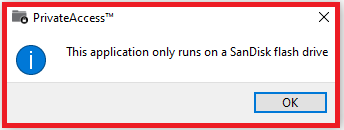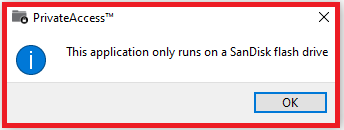This Application Only Runs on a SanDisk Flash Drive when Installing PrivateAccess
This application only Runs on a SanDisk flash drive when trying to install PrivateAccess.
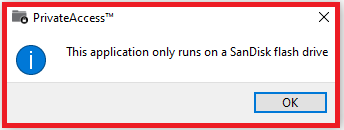
Resolution
PrivateAccess can only run from a USB Flash drive
It CANNOT run from the computer hard drive.
- Connect the USB drive to the computer.
- Open Windows File Explorer or macOS Finder.
Find the USB flash drive.
- Copy and Paste or Drag and Drop the PrivateAccess file onto the USB drive.
- Answer ID 48005: Steps to Install and Use PrivateAccess on Windows
- Answer ID 48052: Steps to Install and Use PrivateAccess on macOS
Format the drive if the error happens again
The process is Data Destructive and cannot be undone.
ALL THE DATA ON THE DRIVE WILL BE LOST!
- Save all data to another drive.
- Format the drive.
- Windows:Answer ID 50279: Format USB Flash and External Drive as NTFS using Windows Guided Assist
- Windows:Answer ID 50277: Format USB Flash and External Drive as exFat using Windows for use on Windows and macOS Guided Assist
- macOS:Answer ID 50278: Format USB Flash and External Drive as APFS or HFS+ using macOS Guided Assist
- macOS:Answer ID 50276: Format USB Flash and External Drive as exFat using macOS for use on macOS and Windows Guided Assist
- PrivateAccess for Windows (9MB)
- PrivateAccess for macOS (15MB)
Third-Party Notices: Windows | macOS
- Answer ID 48005: Steps to Install and Use PrivateAccess on Windows
- Answer ID 48052: Steps to Install and Use PrivateAccess on macOS
Warranty Replacement and Data Recovery
Replace the drive if in warranty.
IMPORTANT:
Western Digital and SanDisk Warranty Policy does NOT provide reimbursement for data recovery services. This is specifically stated in the warranty policy. Warranty covers the product itself, but does NOT cover any damages due to data loss. Creating regular backups of all the data stored on SanDisk memory cards and flash drives to another device is highly recommended to prevent a loss of data.
| Answer ID | 50695 |
| Published | 04/21/2023 08:05 AM |
| Updated | 07/18/2024 08:52 PM |